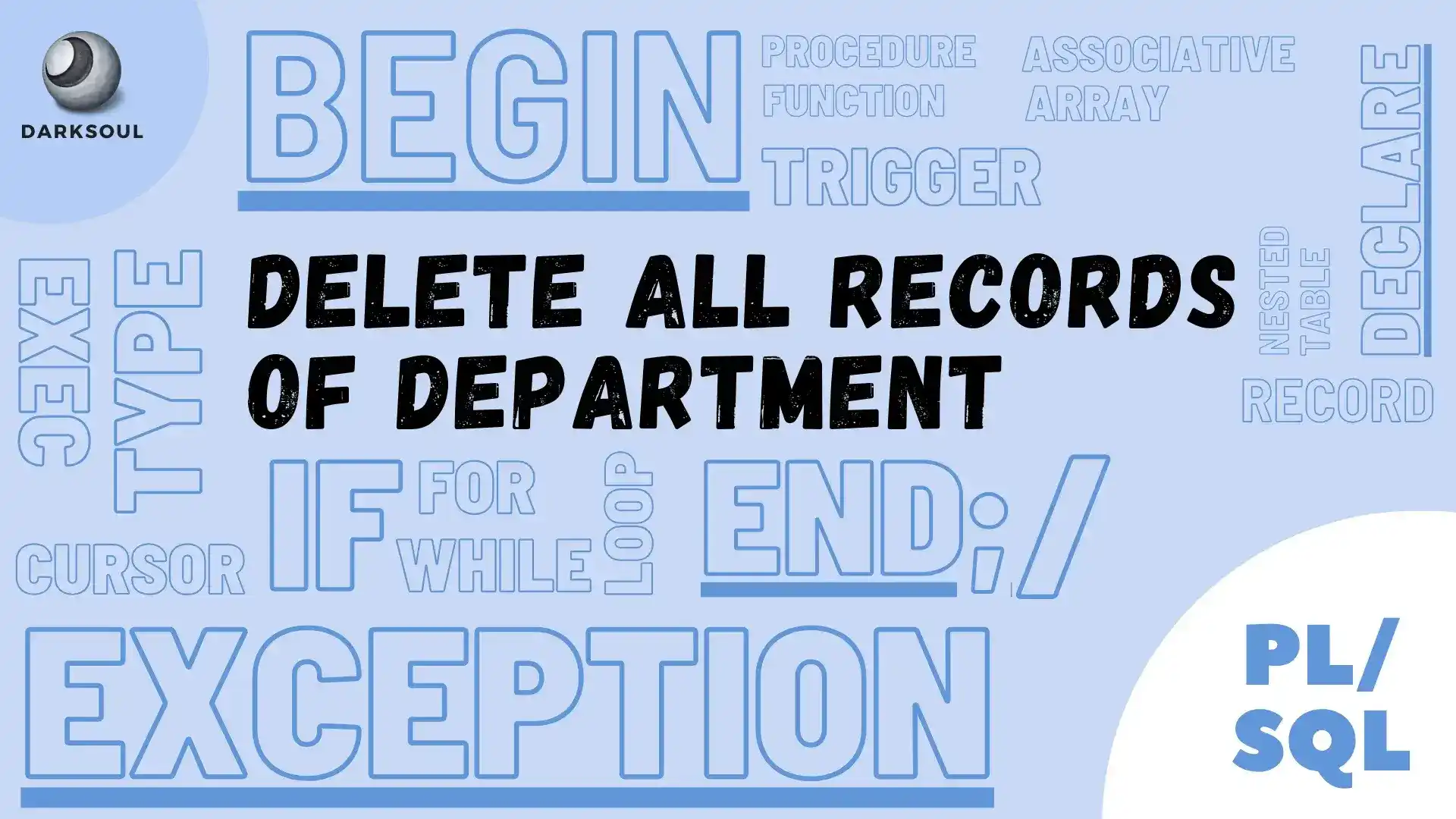
Create a PL/SQL Block to delete all the records of department, which is located in 'CHN-102'.
Table name: Department
| COLUMN | DATATYPE | CONS. |
|---|---|---|
| DEPARTMENT_ID | NUMBER(5) | PK |
| DEPARTMENT_NAME | VARCHAR2(25) | NOT NULL |
| LOCATION_ID | VARCHAR2(15) |
Let's break down the PL/SQL block step by step:
BEGIN: This keyword marks the beginning of the PL/SQL block, indicating that a sequence of statements is about to begin.
DELETE FROM Department WHERE LOCATION_ID LIKE 'CHN-102': This is the SQL statement within the PL/SQL block. It instructs the database to delete records from the Department table where the LOCATION_ID column matches 'CHN-102'. The LIKE keyword allows for partial matches, but in this case, it's effectively a simple comparison.
END: Marks the end of the PL/SQL block.
/: This is a forward slash often used to execute the PL/SQL block in some SQL environments. It indicates the end of the block and prompts the environment to execute the preceding PL/SQL statements.
Categories: PL/SQL Hands-on Tags: #Delete all records of Department which is located in CHN-102, #PL/SQL
Leave a comment