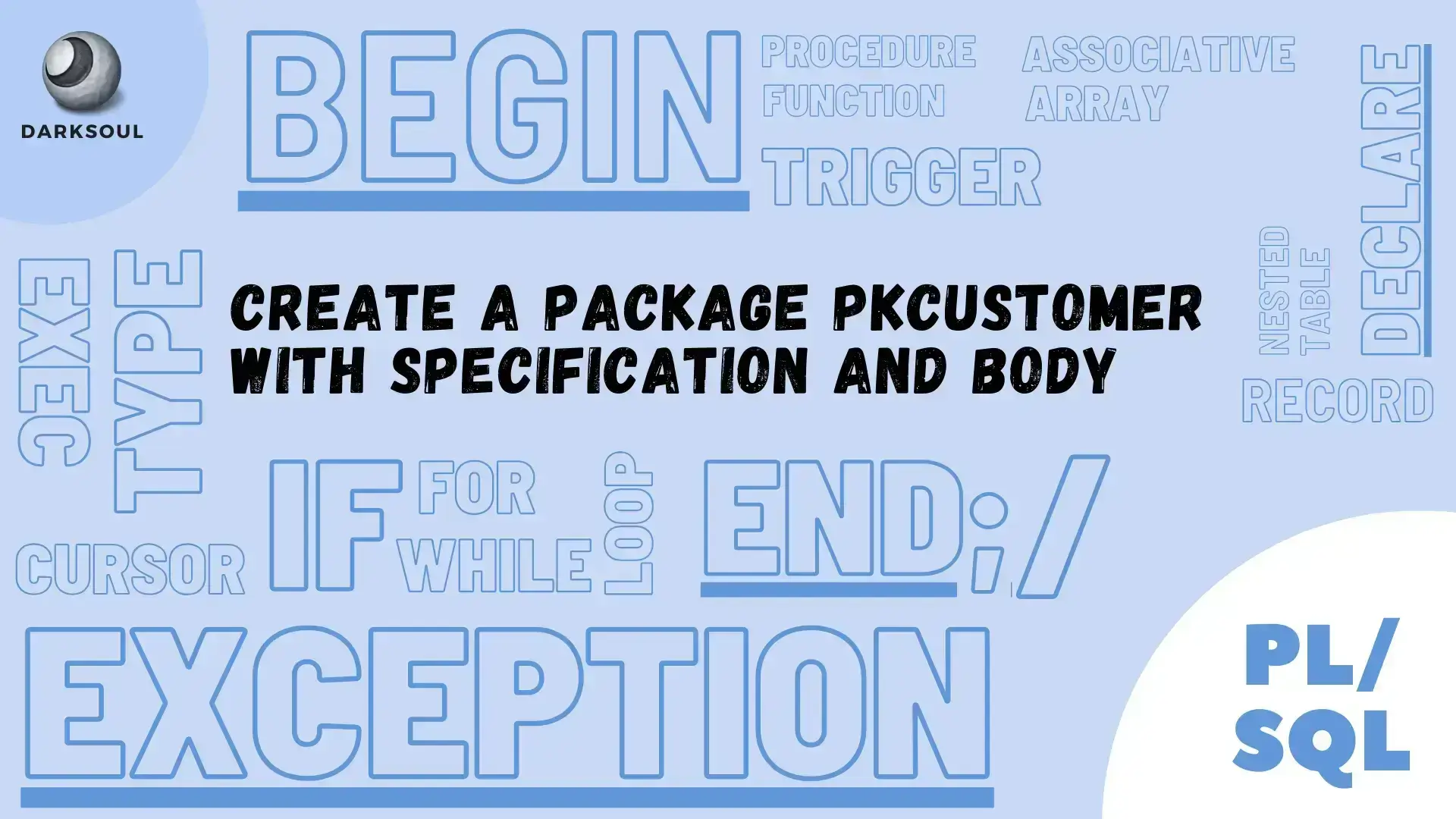
Create a package pkcustomer with specification and body. The package has a procedure named findCustomerOrder which accepts the order Id as input and prints the customer name, order amount and order date. If no such order id is present, print "No Customer Found".
Use the skeleton file to develop the package
PACKAGE pkcustomer PROCEDURE findCustomerOrder
Package name: pkcustomer
Procedure name: findCustomerOrder
Input Parameter: nOrder_Id Orders.Order_Id%type
The output should be in the following format:
Sample Data:
customer_name has ordered for Rs.order_amount on customer_date
Sample Output:
MOHAN has ordered for Rs.700 on 11-JUL-19
(Hint: Use '/' to terminate the PLSQL block. Data is case sensitive.)
Step-by-Step Guide to Creating a PL/SQL Package to Find Customer Orders
Introduction to PL/SQL Packages:
A PL/SQL package is a schema object that groups logically related PL/SQL types, items, and subprograms. In this guide, we will create a package that retrieves customer order details based on a given order ID.
Understanding the Task:
The package will include a procedure that accepts an order ID as input and displays details such as customer name, order amount, and order date. This is useful for quickly fetching customer order information.
Writing the Package Code:
Let's break down the package code step by step.
Package Specification:
We start by declaring the package, naming it pkcustomer, and including a procedure findCustomerOrder:
CREATE OR REPLACE PACKAGE pkcustomer AS
PROCEDURE findCustomerOrder(nOrder_Id Orders.Order_Id%type);
END pkcustomer;Package Body:
The package body contains the implementation of the procedure:
CREATE OR REPLACE PACKAGE BODY pkcustomer AS
PROCEDURE findCustomerOrder(nOrder_Id Orders.Order_Id%type) AS
CURSOR c_cust IS SELECT Customer_name, Order_amount, Order_date
FROM Customers
JOIN Orders USING (Customer_id)
WHERE Order_Id = nOrder_Id;
v_cust c_cust%ROWTYPE;
BEGIN
OPEN c_cust;
FETCH c_cust INTO v_cust;
IF c_cust%ROWCOUNT = 0 THEN
dbms_output.put_line('No Customer Found');
ELSE
dbms_output.put_line(v_cust.Customer_name || ' has ordered for Rs.' ||
v_cust.Order_amount || ' on ' || v_cust.Order_date);
END IF;
CLOSE c_cust;
END findCustomerOrder;
END pkcustomer;Setting Up the Cursor:
We define a cursor to retrieve the customer name, order amount, and order date for the given order ID:
CURSOR c_cust IS SELECT Customer_name, Order_amount, Order_date
FROM Customers
JOIN Orders USING (Customer_id)
WHERE Order_Id = nOrder_Id;Opening the Cursor:
Next, we open the cursor to fetch the data:
OPEN c_cust;Fetching and Displaying the Data:
We fetch the customer details and check if a record is found:
FETCH c_cust INTO v_cust;
IF c_cust%ROWCOUNT = 0 THEN
dbms_output.put_line('No Customer Found');
ELSE
dbms_output.put_line(v_cust.Customer_name || ' has ordered for Rs.' ||
v_cust.Order_amount || ' on ' || v_cust.Order_date);
END IF;Closing the Cursor:
Finally, after processing the result, we close the cursor to release resources:
CLOSE c_cust;Conclusion:
By following this guide, you’ve successfully created a PL/SQL package that allows you to retrieve and display customer order details for a specific order ID. This is a powerful package for dynamically accessing order information from the database.
Categories: PL/SQL Hands-on Tags: #Create a package pkcustomer with specification and body, #PL/SQL
Leave a comment