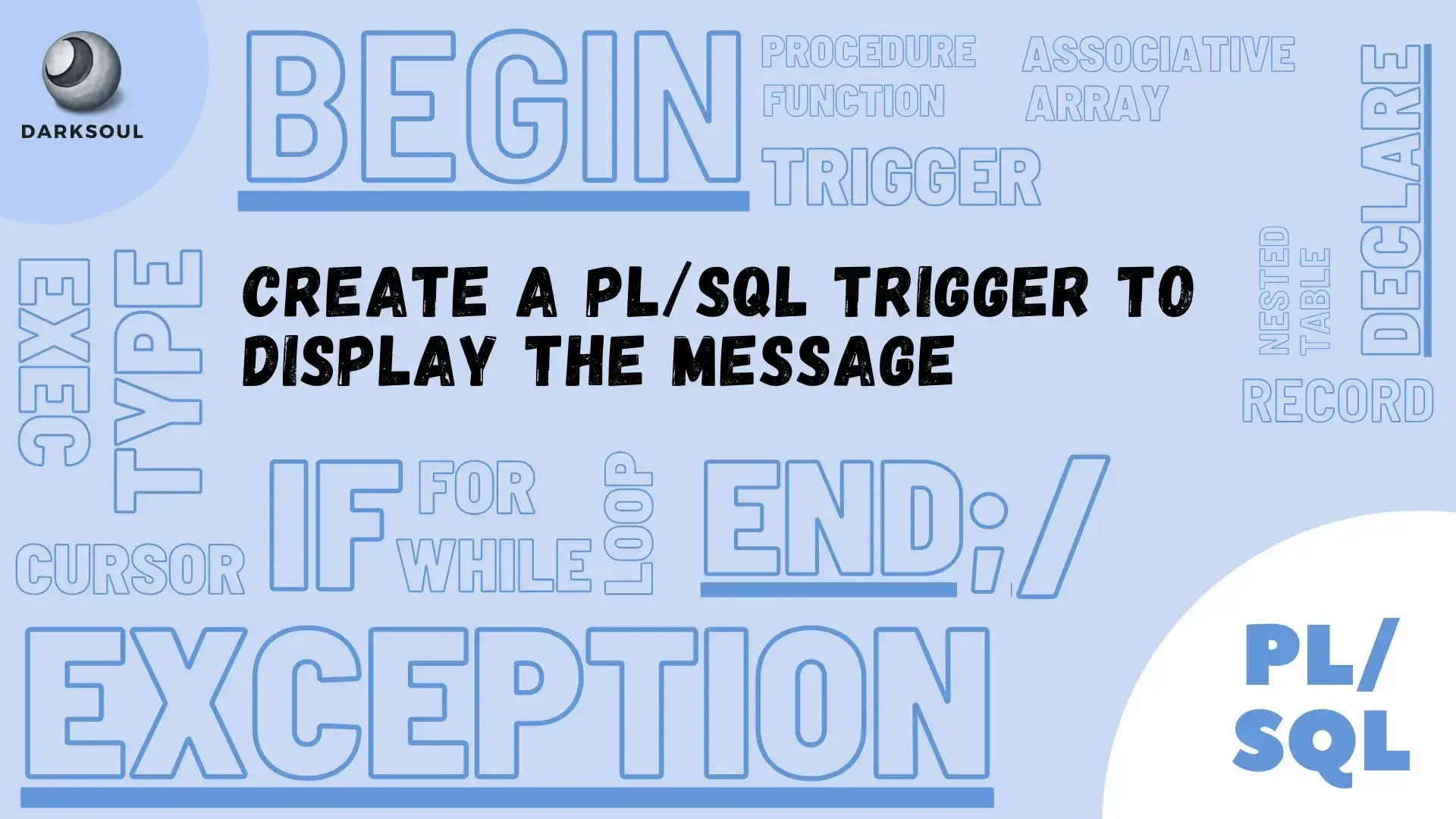
Create a PL/SQL Trigger to display the message "NEW EMPLOYEE DETAILS INSERTED", whenever a new record is inserted into Employee table
Table: EMPLOYEE
| COLUMN | DATATYPE | CONS. |
|---|---|---|
| EMPID | NUMBER(5) | PK |
| EMP_NAME | VARCHAR2(25) | NOT NULL |
| SALARY | NUMBER(10,2) |
Step-by-Step Guide to Creating the Trigger
Introduction to Triggers:
First, understand that a trigger is a special kind of stored procedure that automatically executes when a specific event occurs in the database.
Choosing the Event:
In this case, we want the trigger to execute after a new employee record is inserted into the Employee table.
Writing the Trigger Code:
Let's break down the trigger code step by step.
Trigger Declaration:
We start by declaring the trigger with a name. Here, it's called display:
CREATE TRIGGER displaySpecifying the Timing and Event:
Next, we specify when this trigger should run and on which table. We want it to run after a new row is inserted into the Employee table:
AFTER INSERT ON EmployeeDefining the Scope:
We need the trigger to execute for each row that's inserted, so we include:
FOR EACH ROWWriting the Trigger Body:
Now, we define what the trigger should do. In this case, we want to display a message:
BEGIN
dbms_output.put_line('NEW EMPLOYEE DETAILS INSERTED');
END;
/
dbms_output.put_line is a procedure that outputs a line of text. Here, it's used to display 'NEW EMPLOYEE DETAILS INSERTED'.
Conclusion:
With this trigger in place, every time a new employee is added to the Employee table, a message will be automatically displayed, providing immediate feedback and helping with database monitoring and logging.
Categories: PL/SQL Hands-on Tags: #Create a PL/SQL Trigger to Display the Message, #PL/SQL
Leave a comment