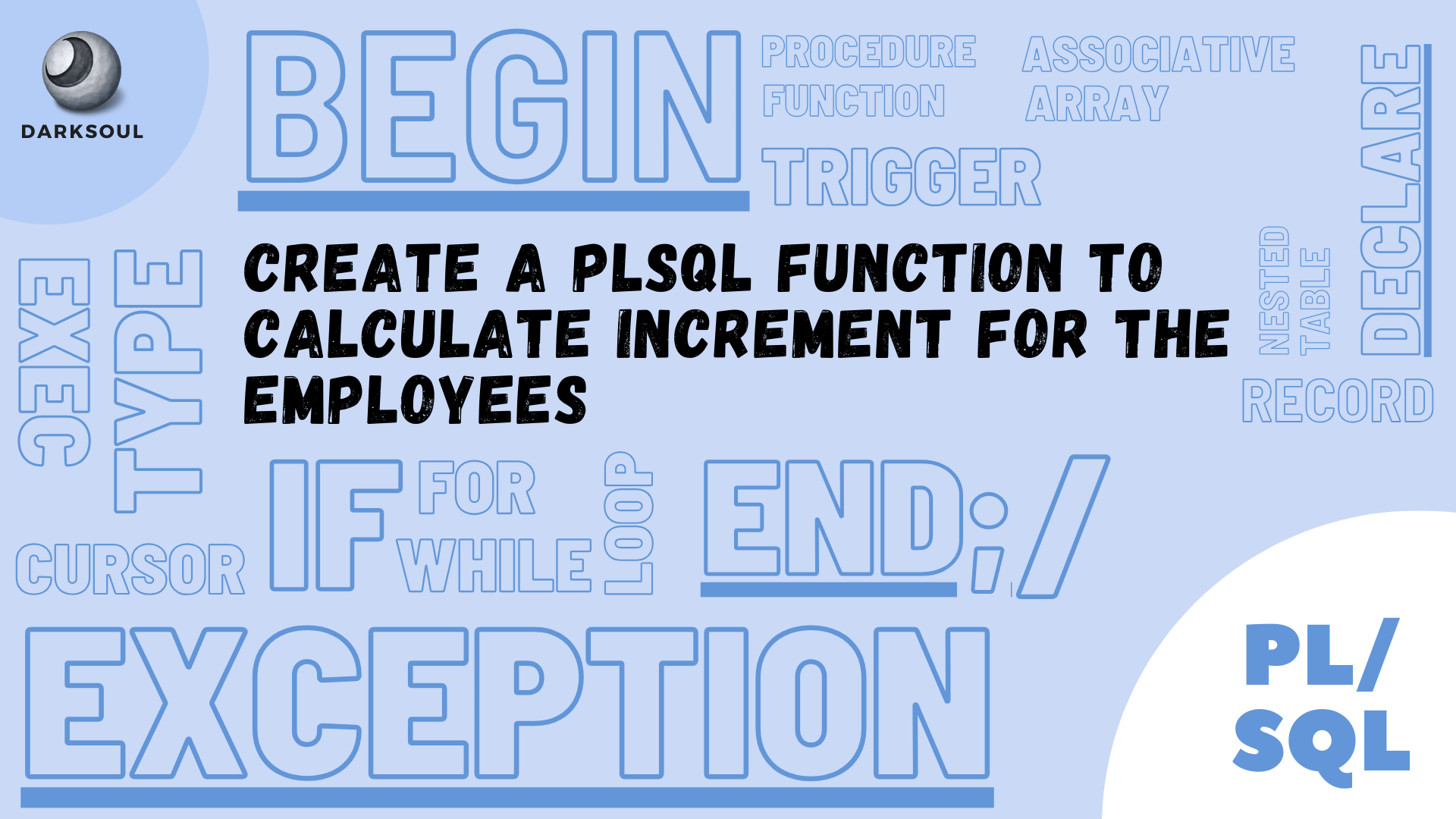
Create a PLSQL Function to Calculate Increment for the Employees
Create a PL/SQL Function to calculate increment for the employees. Function will take increment percentage and salary as input and return increment amount as output.
Table: EMPLOYEE
| COLUMN | DATATYPE | CONS. |
|---|---|---|
| EMPID | NUMBER(5) | PK |
| EMPNAME | VARCHAR2(25) | NOT NULL |
| SALARY | NUMBER(10,2) |
Functional Requirement: FUNCTION calculate_Increment(incperc number, salary number)
(Hint: Data is case sensitive. Use '/' to terminate the PLSQL block)Here’s a simple, step-by-step procedure for creating a PL/SQL function to calculate employee increments:
Start with the Function Declaration: Begin by using the CREATE OR REPLACE FUNCTION statement to name your function, calculate_Increment. Specify two parameters: incperc (increment percentage) and salary (current salary), both as numbers.
Define the Return Type: Indicate that your function will return a number using the RETURN number clause.
Begin the Function Body: Use the IS keyword to start the function body.
Implement the Logic: Inside the BEGIN and END; keywords, write the logic to calculate the increment. Multiply the salary by the increment percentage divided by 100.
Return the Result: Use the RETURN statement to output the calculated increment.
By following the steps above, you have successfully created a PL/SQL function, calculate_Increment, which calculates the increment for an employee's salary based on a given percentage. This function takes two parameters, the increment percentage and the salary, and returns the calculated increment. This efficient and reusable function can be integrated into larger PL/SQL programs to manage salary adjustments with ease.
Categories: PL/SQL Hands-on Tags: #Create a PLSQL Function to Calculate Increment for the Employees, #PL/SQL
